Docs Viewer is an app which allows you to quickly view documents on android. It helps to view PDFs and Microsoft office files.
Docs Viewer app comes under the category of productivity in the Google play store. The app requires an android device of 4.1 and up. The app is developed by Melting Source. It is last updated on Nov 23, 2021. The current version of the app is 17.9.0 and it has got 5,000,000+ installs in the play store. The size of the app is 7.9M. The app can be used by individuals aged 3 and above.
The app has been reviewed by 42,224 users and has a 3.8 rating in the Google play store.
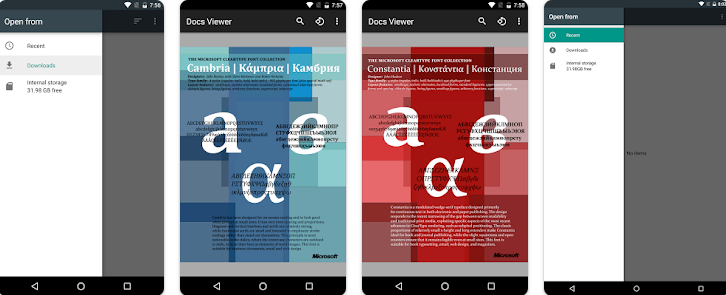
The app supports the following file types:-
Portable Document Format (.PDF)
XML Paper Specification (.XPS)
PostScript (.PS, .EPS)
ePub (.EPUB)
FictionBook (.FB2)
DjVu (.DJVU, .DJV)
TeX, LaTeX (.TEX, .LATEX)
Comic Book Archive (.CBZ)
Microsoft Reader (.LIT)
Microsoft Word, Excel, PowerPoint (.DOC, .XLS, .PPT, .PPS, .DOCX, .XLSX, PPTS, .PPSX)
OpenOffice/StarOffice Writer, Calc, Impress, Draw (.SXW, .SXC, .SXI, SXD, .SDW, .SDC, .SDD, .SDA)
OpenDocument Text, Spreadsheet, Presentation (.ODT, .ODS, .ODP, .ODG)
WPS Office Writer, Presentation, Spreadsheet (.WPS, .DPS, .ET)
Apple iWork Pages, Numbers, Keynote (.PAGES, .NUMBERS, .KEY)
Rich Text Format (.RTF)
Hanworth Document (.HWP)
Corel WordPerfect (.WPD)
IBM Lotus Word Pro (.LWP)
Microsoft Works (.WPS)
AbiWord (.ABW)
HTML Files (.HTM, .HTML)
Text Files (.TXT, .JS, .CSS, .XML, JAVA, .C…)
Delimiter separate values (.CSV, .TSV, .SSV)
Joint Photographic Experts Group 2000 (.JPEG, .JPG, .JPE, .JP2, .JPX)
Portable Network Graphics (.PNG)
Graphic Interchange Format (.GIF)
Google WebP (.WEBP)
Tagged Image File Format (.TIFF)
High-Efficiency Image File Format (.HEIC)
Microsoft Bitmap, Icon, Cursor (.BMP, .DIB, .ICO, .CUR)
Microsoft DirectDraw Surface (.DDS)
Portable Any map (.PBM, .PGM, .PPM, .PAM, .PNM)
Radiance HDR (.HDR, .RGBE)
Truevision TARGA (.TGA)
Softimage PIC (.PIC)
WAP Bitmap (.WBMP)
GIMP (.CXF)
Adobe Photoshop (.PSD)
Adobe Digital Negative (.DNG)
Raw Photo (.ARW, .CR2, CRW, .DCR, .ERF, .MOS, .NRW, .ORF, .PEF, .RAF, .RW2, .RWL, .SRW, .X3F, .3FR0)
Scalable Vector Graphics (.SVG)
Microsoft Visio (.VSD, .VSX, .VSDX)
Microsoft Windows, Enhanced Metafile (.WMF, EMF)
Adobe Illustrator (.AI)
CorelDRAW (.CDR)
Stencil (.SK, .SK1)
Autodesk, AutoCAD (.DXF, .DWG)
Highlights of the app
- Simple, steady and easy to use
- Good visual presentation
- Good filing system and easy access
- A great place to store all documents and photos
- Quick and easy-to-view documents
- Easy to read the documents page by page
- Users can avoid multiple apps for different file formats
- The app supports 100+ formats
Limitations of the app
- The app requires an internet connection to function.
- Takes a bit long to load the page
- Few intrusive ads
- Users cannot start reading from where they left off. They will have to start from the beginning.
- Users cannot do any editing on their documents.
