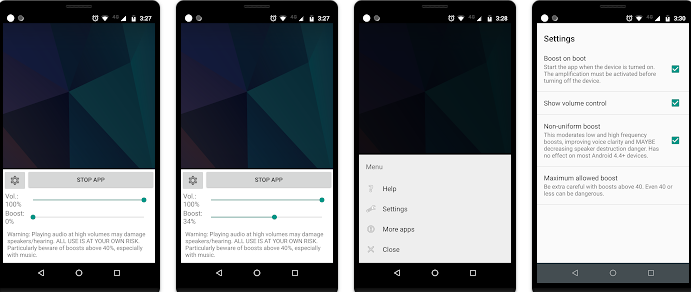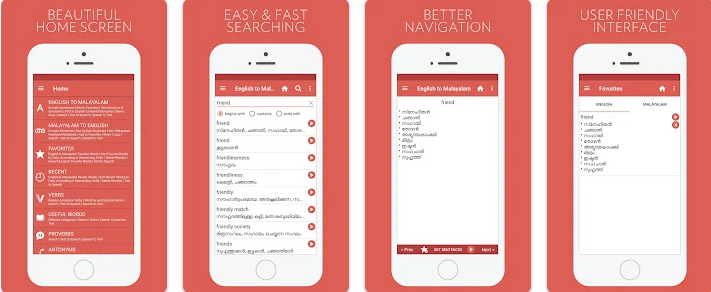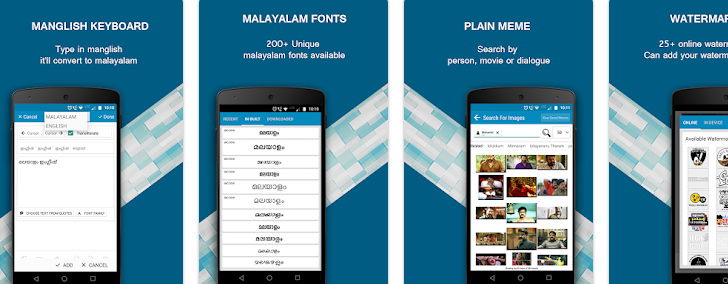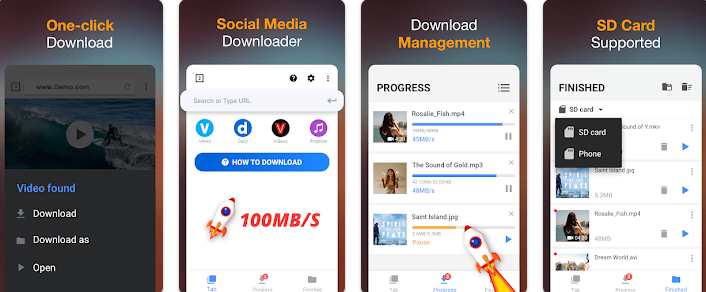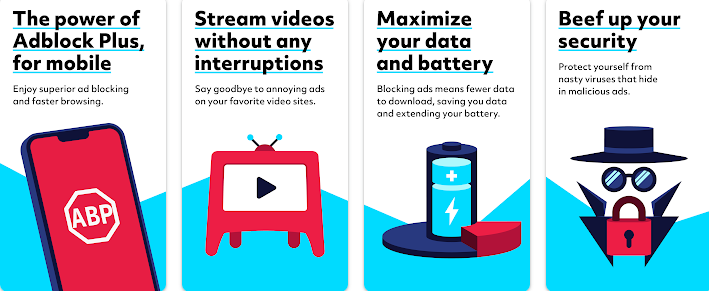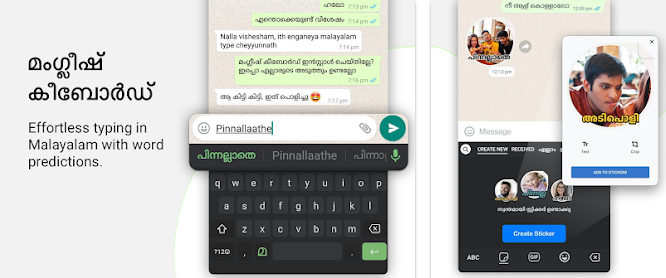The BBC Learning English Android app is an educational tool designed to help users improve their English language skills. The app offers a variety of content, including news articles, audio and video lessons, and quizzes. Users can choose from different levels of difficulty, making the app suitable for both beginners and advanced learners.
The app’s main feature is its news articles, which are written in simple English and accompanied by audio recordings of native English speakers. These articles cover a wide range of topics, from current events to cultural topics, and are a great way for users to practice reading and listening comprehension. The app also offers audio and video lessons on grammar, vocabulary, and pronunciation, which are led by experienced teachers and include interactive exercises and quizzes to test users’ understanding.
In addition to the news articles, and audio and video lessons, the app also features a section called ‘6 Minute English’. It is a weekly podcast, which presents a news-related topic in a simplified format and helps users to improve their listening and speaking skills.
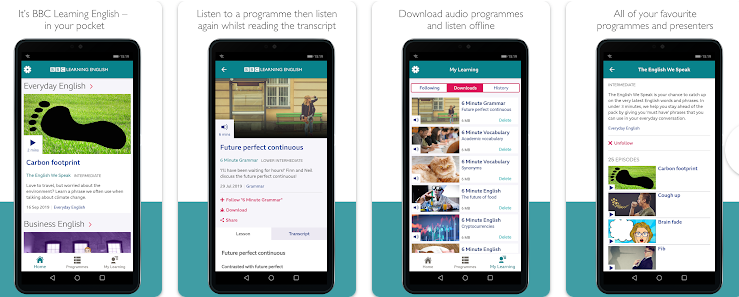
The app also includes a “My Profile” feature, which allows users to track their progress and set goals for themselves. Users can also save their favourite lessons and articles for offline access.
The app is free to download and use but includes ads. The app has good reviews on Play Store with an average rating of 4.5.
Overall, the BBC Learning English Android app is a comprehensive and user-friendly tool for anyone looking to improve their English language skills. With a variety of content and interactive exercises, it offers a fun and engaging way for users to practice reading, listening, speaking, and writing in English.