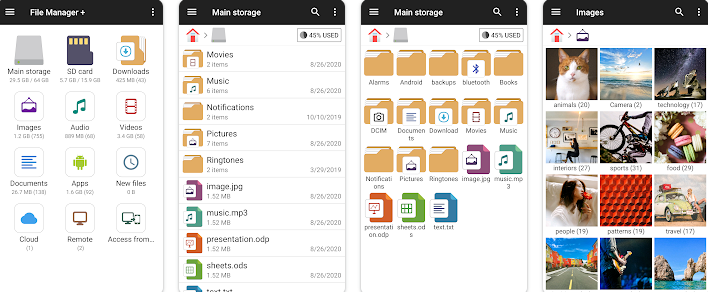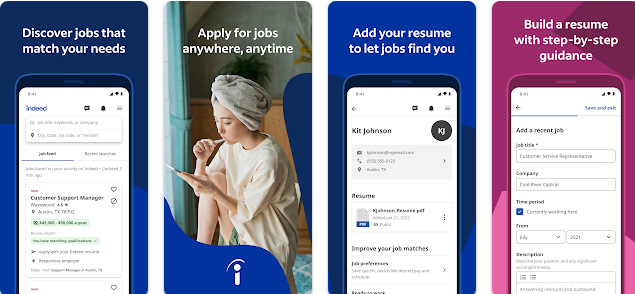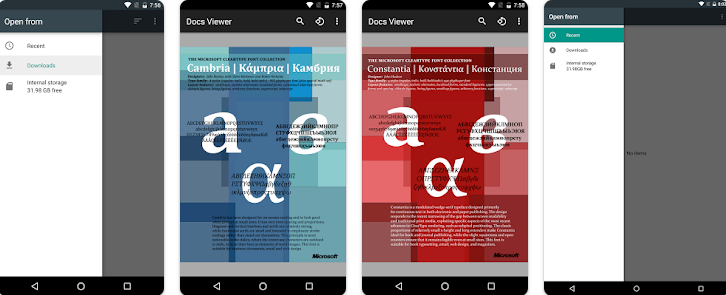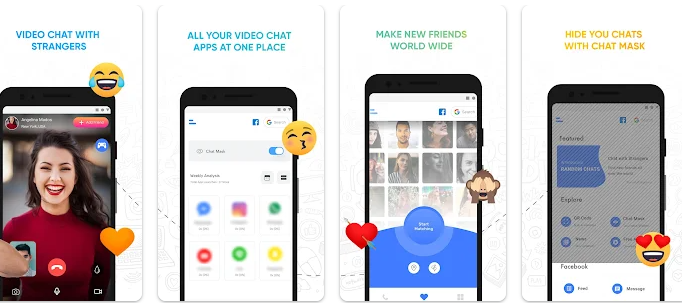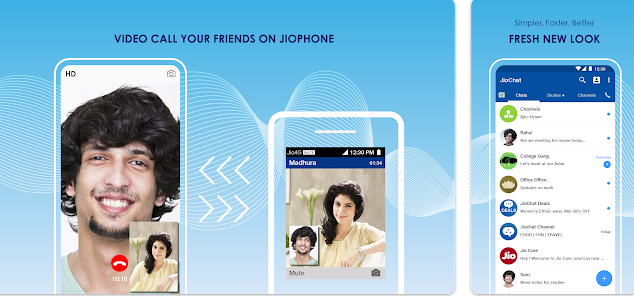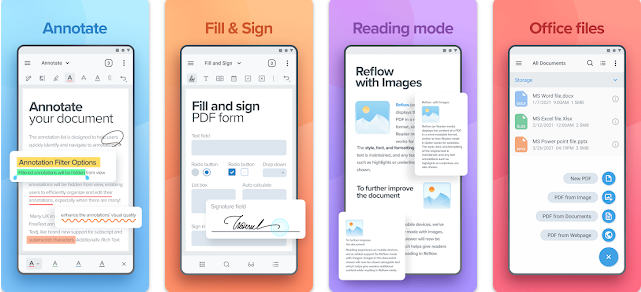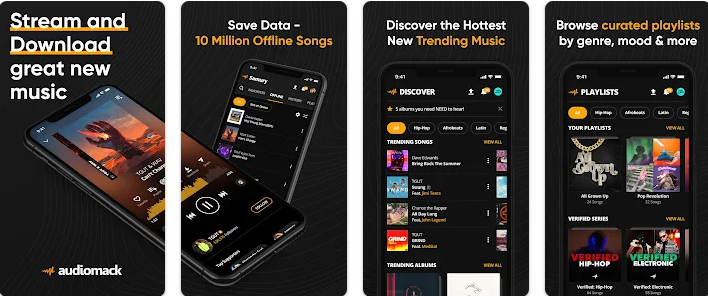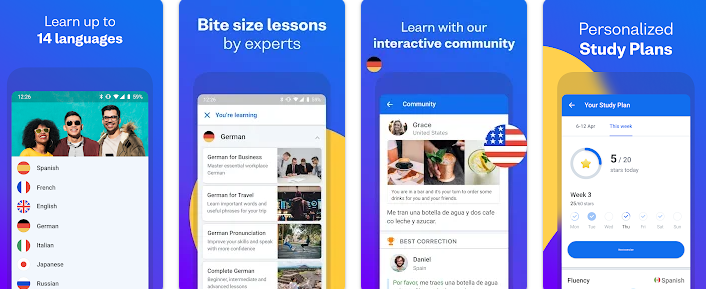Face Changer is a time pass app which helps to give fun moments by changing any photo into a funny one. The app promises many laughs as the users twist and edit their friend’s photos.
Face Changer app comes under the category of entertainment in the Google play store. The app requires an android device. Scoompa develops the app. It is last updated on Dec 13, 2021. The current version of the app varies with the device and it has got 50,000,000+ installs in the play store. The size of the app also varies with the device. The app can be used by individuals aged 3 and above. The app has been reviewed by 461,171 users and it has got a 4.1 rating in the Google play store.
The app has got interactive elements and in-app purchase is enabled. The in-app products can be purchased at a price ranging from 50 rupees to 55.62 rupees per item.
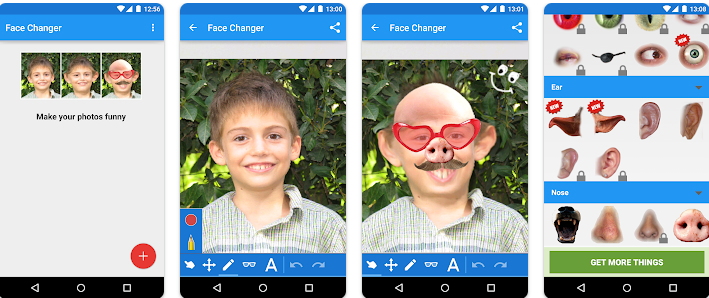
Face Changer is a perfect app for those who are searching for a time killer and entertainer. Users are able to enjoy fun moments with the help of the app as it helps to edit, twist and create funny pictures out of any photo. This gives fun time for friends while sharing their funny pictures with each other and tease one another with the help of those funny photos.
Main features of the app
The app has got options to replace face parts. It replaces the nose, and eyes and makes them look bald.
They make smudge and wrap. It makes faces thin or fat, makes ears pointy and makes them smile.
The app is packed with features like adding text, drawing on the top of the photo and sharing them with friends.
The app is simple to use and easy to learn and share.
Editing is quick and the save function is speedy too.
The cartoon stickers may appeal to young users.
It’s ideal for photo sharing and family fun.
The funny and crazy faces that users can make with the help of this app make it one of the most loved apps. The app is enjoyed by both small kids and grown-ups at the same time.
This is the most trending app and the funny thing is that its name is face changer itself. Users can add funny glasses, and cartoon noses and even remove hair to make the photo looks weird. It has many features like creating funny photos, including allowing users to change how animals look. The app is just for fun and entertainment and not for professional or hobbyist photo engraving. The app allows to play with photo images and also allows you to quickly share those images on social media. Younger people may enjoy the diversionary fun this app has to offer.
Limitations of the app
It takes up too much storage space in the phone.
Drag and drop functions of the app are lagging.
There are too many ads while playing the app.
Difficult to move objects around the photo/screen.