A Bluetooth Device and BLE Scan Android app serves as a powerful tool for users to interact with and manage their Bluetooth-enabled devices. Bluetooth technology has become an integral part of modern connectivity, enabling devices to communicate wirelessly over short distances. The advent of Bluetooth Low Energy (BLE) further revolutionized this field by offering energy-efficient communication for a wide range of applications, such as wearable devices, health trackers, home automation, and more.
The Bluetooth Device and BLE Scan Android app harnesses the capabilities of smartphones and tablets to provide users with a versatile platform to discover, connect, and control various Bluetooth devices in their vicinity. This app typically integrates multiple features to enhance the user experience, making it easier to interact with a diverse array of Bluetooth peripherals.
Device Discovery and Pairing: One of the fundamental features of this app is the ability to scan for nearby Bluetooth devices. When the user initiates a scan, the app searches for visible devices within the Bluetooth range. The app displays a list of discovered devices, including their names, MAC addresses, signal strength, and supported services. Users can then select a device they wish to pair with and establish a secure connection. This functionality is particularly useful when connecting devices like headphones, speakers, or smartwatches to the user’s Android device.
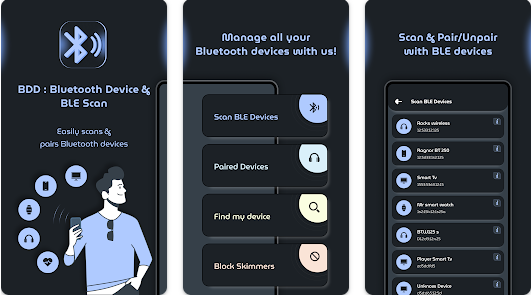
BLE Scanning: Bluetooth Low Energy scanning is another crucial aspect of this app. BLE is designed for power-efficient communication, making it ideal for battery-operated devices. The app enables users to scan for BLE devices, which often include wearable fitness trackers, heart rate monitors, and IoT devices. The app displays information about the available BLE devices, such as their names, services, and characteristics. This empowers users to connect to and control BLE devices seamlessly from their Android devices.
Device Control: Once a connection is established between the Android device and the Bluetooth or BLE device, the app may offer control options. For instance, a user might be able to adjust the volume of a connected Bluetooth speaker, change the track being played, or toggle certain settings on a connected IoT device. The level of control varies depending on the capabilities of the connected device and the app’s features.
Device Information: The app often provides detailed information about connected devices. This includes information about the device’s manufacturer, model, software version, and battery level. For BLE devices, the app can display real-time data such as heart rate or temperature readings, making it a valuable tool for monitoring health-related metrics.
User Profiles and Preferences: To enhance user convenience, the app might support multiple user profiles and preferences. Users can save settings for different devices, making it easier to reconnect and manage their devices efficiently. Additionally, the app might offer customizable notifications and alerts, ensuring that users are informed about important updates from their connected devices.
Security and Privacy: Security and privacy are paramount in Bluetooth connections. The app incorporates robust security measures to ensure that connections are secure and data is protected during transmission. This is especially crucial when dealing with sensitive information, such as health data from wearable devices.
In conclusion, a Bluetooth Device and BLE Scan Android app is an indispensable tool in the world of wireless connectivity. By harnessing the power of Bluetooth and BLE technology, this app empowers users to effortlessly connect, control, and manage a wide range of devices, from headphones and speakers to health trackers and IoT devices. Its intuitive interface, device discovery capabilities, control features, and emphasis on security collectively make it an essential app for anyone seeking seamless and efficient management of their Bluetooth-enabled gadgets.
