Introduction:
In our fast-paced lives, staying connected is more important than ever. With the prevalence of smartphones, receiving calls has become an integral part of our daily routine. However, there are situations where checking your phone for caller information might not be convenient or safe. Enter the Caller Name Announcer – a nifty feature or application designed to make your calling experience more seamless and hands-free.
What is Caller Name Announcer?
Caller Name Announcer is a feature or app that audibly announces the name of the person calling you when you receive a phone call. Gone are the days of fumbling for your phone to check who’s calling; this innovative feature allows you to stay informed without lifting a finger. Whether you’re driving, exercising, or simply in a situation where reaching for your phone is impractical, Caller Name Announcer steps in to make sure you never miss an important call.
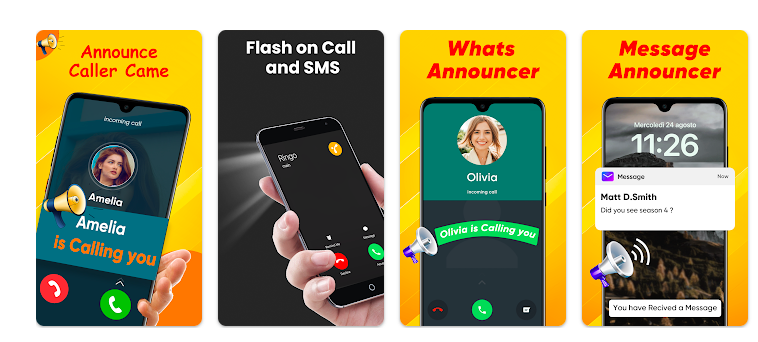
Key Features:
- Hands-Free Convenience:
Caller Name Announcer is all about hands-free convenience. By verbally announcing the caller’s name, it eliminates the need for you to physically check your phone. This is particularly useful when you’re occupied with other tasks or when it’s unsafe to divert your attention to your device. - Customization Options:
Most Caller Name Announcer apps come with customization options to tailor the experience to your preferences. You can typically choose the language, tone, and volume of the announcements. This allows you to personalize the feature according to your liking, ensuring a seamless integration into your daily routine.
- Contact Integration:
The functionality of Caller Name Announcer relies on the contact information stored on your phone. The app or feature uses this data to identify the caller and announce their name. This integration ensures accurate and reliable caller identification. - Compatibility Across Platforms:
Caller Name Announcer apps are often available for both Android and iOS platforms. This widespread compatibility means that users across different devices can enjoy the benefits of this feature, regardless of their smartphone’s operating system.
Download Caller Name Announcer
How to Enable Caller Name Announcer:
Enabling Caller Name Announcer on your device is usually a straightforward process. Here’s a general guide:
- Android:
- Navigate to your phone’s settings.
- Go to the “Accessibility” or “Sound & notification” section.
- Look for “Caller Name Announcer” or a similar option and toggle it on.
- iOS:
- Open the Settings app on your iPhone.
- Scroll down and tap on “Phone.”
- Under “Announce Calls,” select “Always” or “Headphones & Car.”
Conclusion:
Caller Name Announcer is a simple yet powerful tool that enhances the way we handle incoming calls. Its hands-free convenience, customization options, and seamless contact integration make it a valuable addition to any smartphone. By keeping you informed without requiring you to check your phone constantly, Caller Name Announcer contributes to a safer and more efficient calling experience in our busy lives. Consider enabling this feature today to enjoy a smarter and more connected communication experience.
