XRecorder is a powerful and versatile screen recording application designed for Android devices, catering to a wide range of user needs. With its user-friendly interface and comprehensive features, XRecorder has gained popularity as a top-choice screen recording app in the Android ecosystem.
Screen recording has become an essential tool in various contexts, such as creating tutorials, recording gameplay, capturing video calls, and demonstrating app functionalities. XRecorder excels in meeting these needs and more, making it a go-to solution for both casual users and professionals.
One of the standout features of XRecorder is its ease of use. Navigating the app is intuitive, making it accessible even for those who may not be tech-savvy. Upon launching the app, users are greeted with a straightforward interface that offers quick access to essential recording functions. This simplicity ensures that users can start recording their screens with minimal effort, eliminating the need for a steep learning curve.
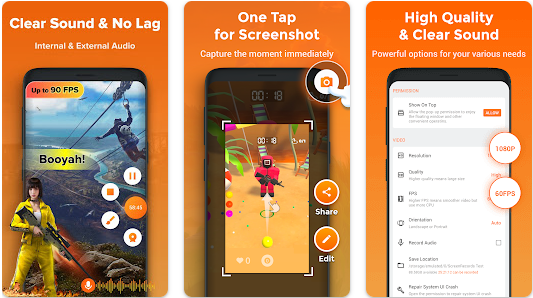
XRecorder offers multiple recording options, enabling users to tailor their recordings to their specific requirements. Users can choose between recording the entire screen, a selected portion, or a specific app window. This flexibility is particularly useful for scenarios where users want to focus on a specific area of their screen, enhancing the clarity of their recordings. Furthermore, the app offers adjustable video quality settings, allowing users to strike a balance between video resolution and file size.
Another noteworthy feature is XRecorder’s ability to record both audio and video simultaneously. This feature is indispensable for those who wish to create comprehensive tutorials or record their commentary along with gameplay footage. Users can opt to capture audio from the device’s internal audio or record their voice using the device’s microphone. This capability enhances the versatility of the app and accommodates a wide array of recording scenarios.
In addition to screen recording, XRecorder also offers a built-in video editor. This editor enables users to trim, merge, and add effects to their recorded videos directly within the app. This integration saves users the hassle of transferring their recordings to a separate editing tool, streamlining the post-production process. Basic editing features such as adding text, annotations, and transitions further enhance the final output quality.
The app’s sharing capabilities are also noteworthy. Once the recording and editing processes are complete, users can easily share their creations across various platforms, such as social media, messaging apps, or cloud storage services. This seamless sharing process enhances the app’s utility, allowing users to quickly disseminate their content without having to navigate through multiple steps.
Security and privacy are crucial considerations for any app that interacts with user data. XRecorder prioritizes these concerns by providing features such as screen recording notification indicators. This ensures that users are always aware when the screen recording is active, preventing any inadvertent recording of sensitive content.
In conclusion, XRecorder has positioned itself as a premier screen recording solution for Android users. Its user-friendly interface, diverse recording options, integrated editing features, and sharing capabilities make it a valuable tool for a wide range of applications. Whether users are capturing their gaming achievements, creating instructional content, or recording video calls, XRecorder offers the necessary tools to do so with ease and finesse. As the demand for versatile screen recording applications continues to grow, XRecorder’s commitment to user experience and functionality cements its status as a top-tier choice in the Android app landscape.
