Introduction:
In the dynamic landscape of digital media consumption, there’s a constant quest for tools that enhance flexibility and cater to diverse preferences. Video to MP3 apps for Android have become a game-changer, allowing users to extract the soulful audio from their favurite videos. In this blog post, let’s explore the functionality, benefits, and some top-notch Android apps that empower users to convert videos to MP3 effortlessly.
The Power of Video to MP3 Conversion:
Video to MP3 conversion is a transformative process that enables users to liberate the audio content from videos, creating standalone MP3 files. This feature-packed capability serves a multitude of purposes, addressing the evolving needs of modern multimedia enthusiasts:
- On-the-Go Entertainment:
Video to MP3 apps empower users to enjoy the audio essence of their preferred content while on the move. Whether it’s music, podcasts, or informative lectures, this functionality enhances accessibility and convenience.
- Optimized Storage:
By converting videos to MP3, users can optimize storage space on their Android devices. Audio files are generally smaller than video files, making this a practical solution for those mindful of storage limitations.
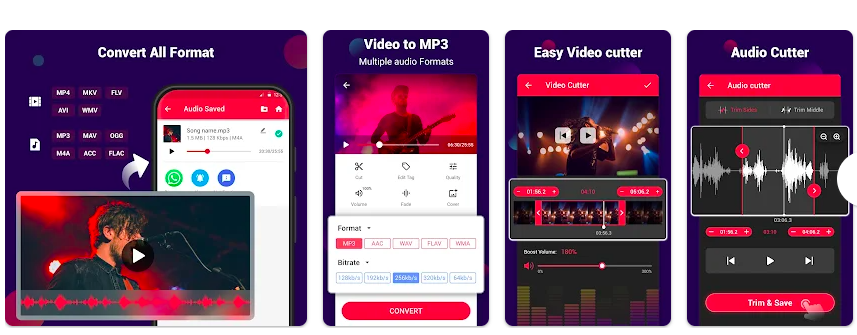
- Personalized Playlists:
These apps open up the possibility of curating personalized playlists by extracting audio from a variety of video sources. Users can create thematic collections without the need for extensive video content. - Versatile Device Compatibility:
MP3 files are universally supported across various devices, ensuring compatibility with a wide range of media players and platforms.
Top Video to MP3 Apps for Android:
- Timbre: Cut, Join, Convert mp3 (Free):
Timbre stands out for its versatility, offering not only video to MP3 conversion but also video editing features. Users can trim, merge, and perform other edits before converting to MP3, making it a comprehensive multimedia tool. - Video to MP3 Converter (Free):
This app boasts a simple and user-friendly interface, providing a straightforward solution for converting videos to MP3. It supports a variety of video formats, making it a versatile choice. - MP3 Video Converter (Free):
Known for its ease of use, MP3 Video Converter is a popular choice among Android users. It supports multiple video formats and allows users to customize audio settings. - InShot – Video Editor & Video Maker (Free, with in-app purchases):
InShot is primarily a video editor but also offers a video to MP3 conversion feature. Users can extract audio from videos and explore additional editing capabilities.
How to Use a Video to MP3 App on Android:
The steps may vary slightly between apps, but the general process of using a Video to MP3 app on Android involves these key steps:
- Install the App:
Download and install the chosen Video to MP3 app from the Google Play Store. - Select Video Source:
Choose the video you want to convert. Some apps allow you to select videos stored on your device, while others support direct URL input. - Adjust Settings:
Customize any available audio settings, such as bitrate or quality, to match your preferences. - Initiate Conversion:
Start the conversion process. The app will process the video and generate an MP3 file. - Access MP3 File:
Once the conversion is complete, locate and access the generated MP3 file. Some apps provide options for sharing or organizing converted files.
Conclusion:
Video to MP3 apps for Android epitomize the convergence of convenience and creativity in the digital era. Whether you’re a music aficionado, podcast enthusiast, or simply seeking a way to optimize your device’s storage, these apps offer a user-friendly gateway to transform videos into audio delights. As technology continues to advance, we can anticipate even more features and innovations in the realm of multimedia conversion apps, providing Android users with increasingly powerful tools to customize their audio experiences seamlessly.
