File Manager is an easy and powerful file explorer app for android devices. It’s free, fast and full-featured. It has got a very simple UI (User Interface) which it is extremely easy to use.
File Manager app comes under the category of productivity in the Google play store. The app requires an android device of 4.0.3 and up. The app is developed by Flashlight + Clock. It is last updated on Dec 18, 2022. The current version of the app is 2.3.1 and it has got 10,000,000+ installs in the play store. The size of the app is 6.3M. The app can be used by individuals aged 3 and above. The app has been reviewed by 589,550 users and has a 4.4 rating in the Google play store.
The app has got interactive elements and in-app purchase is enabled. The in-app products can be purchased at a price ranging from 60 rupees to 600 rupees per item.
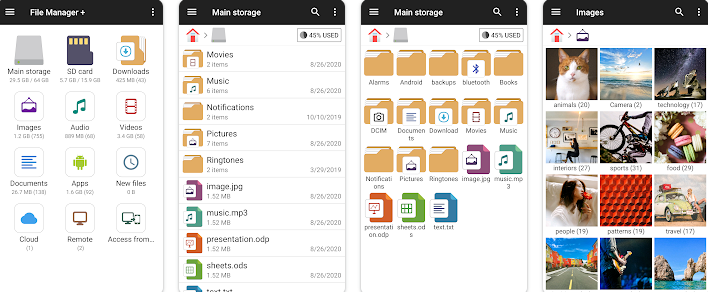
File Manager + helps users easily manage their folders and files in their device, NAS (Network Attached Storage) and Cloud storage. Users can find out how many files and apps they have on their device at a glance immediately after opening File Manager+.
The app supports every file management action such as opening, searching, navigating directories, copying and pasting, cutting, deleting, renaming, compressing, decompressing, transferring, downloading, bookmarking and organising. File manager plus supports media files and major file formats including apk.
Major locations and functions of File Manager:-
Main storage, SD card, USB OTG – users are able to manage all their files and folders both in their internal as well as external storage.
Downloads/images/audio/video/documents / new files – files and folders are automatically sorted by the file types and characteristics which helps the users to find exactly which file they are looking for.
Apps – users can see and manage all applications installed on their local device.
Cloud / remote – Users can access their cloud storage and also remote/shared storage like NAS and FTP (File Transfer Protocol)
Storage analysis – Users are able to analyse local storage to clean up useless files. They can find out which files take up more space etc.
Internal image viewer / internal music player / Internal text editor – Users can choose to use built-in utilities for faster and better performance.
File Manager + app does exactly what a file manager should do. It is an easy-to-use app which handles file transfers to and from NAS and various android devices and to date.
It has got a perfect, straightforward, clean and functional user interface. It does not take up lots of space and works fast. It is a great file organizer as well.
