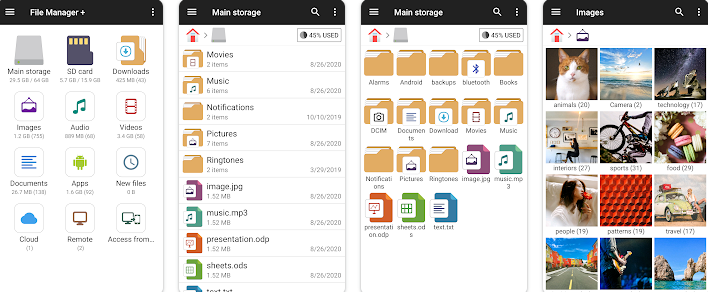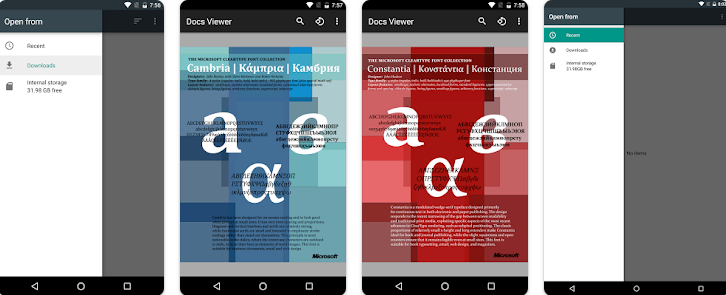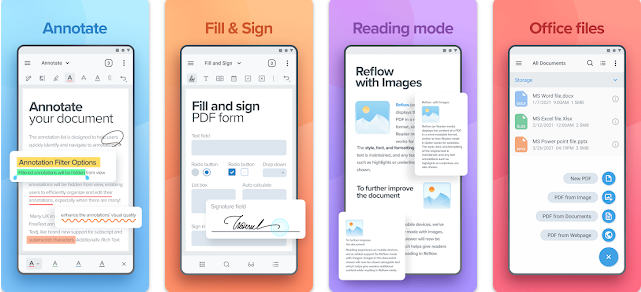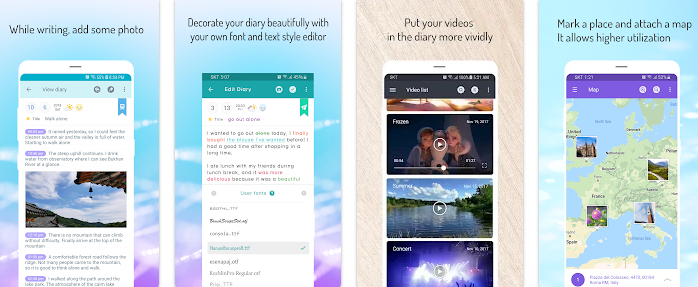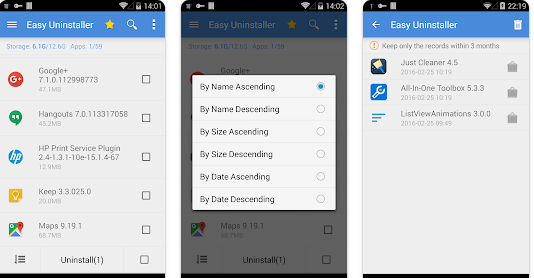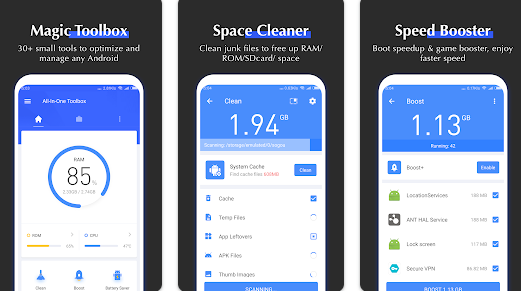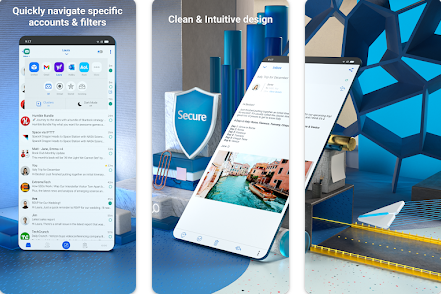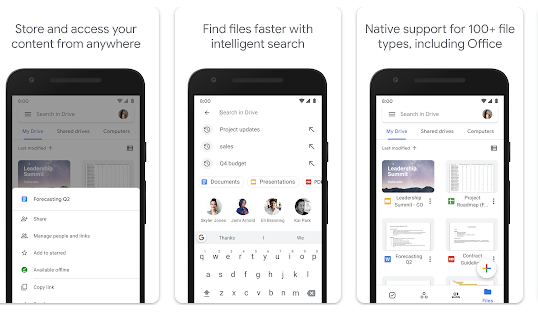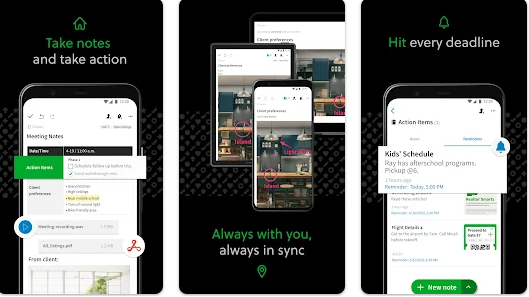Google One is a subscription service developed by Google that offers expanded cloud storage and it is intended for the consumer market. Google One app is a membership for expanded storage that includes extra benefits which helps users to get more out of Google. The app helps to manage the storage plans which cover Google Drive, Gmail and original quality photos and videos in Google photos.
Google One app comes under the category of productivity in the Google play store. The app requires an android device of 4.2 and up. Google LLC develops the app. It is last updated on Dec 8, 2022. The current version of the app is 1.49.277603345 and it has got 10,000,000+ installs in the play store. The size of the app is 7.2M. The app can be used by individuals aged 3 and above. The app has been reviewed by 37,940 users and has a 4.2 rating in the Google play store.
The app has got interactive elements and in-app purchase is enabled. In-app products can be purchased at a rate ranging from 70 rupees to 20,400 rupees per item.
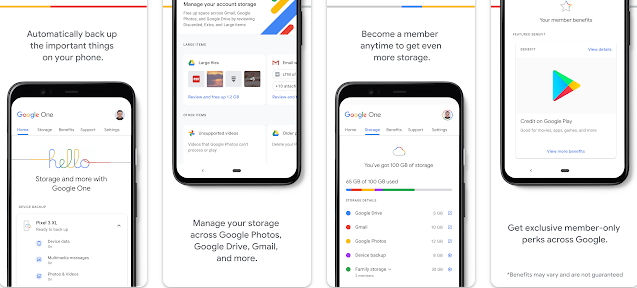
Key features of the app
- Store everything from videos to music to paperwork.
- All important works backed up in cloud storage
- Full-resolution storage of photos and videos
- Safe and secure
Google One app can be used for the following purposes:-
It helps to manage the storage plan. The storage plan covers Google Drive, Gmail and original-quality photos and videos in Google photos.
The app automatically backs up the phone. All photos, contacts, messages and more will be safely backed up in the cloud. If anything happens to the phone such as if it breaks, loses or upgrades everything can be restored to the new android device.
Users can easily contact the team of experts with just a tap. A team is always ready to help the users if they need any help with Google products and services.
Users are able to access member benefits like Google Store Rewards (up to 10% back), Google Pay Credit and special hotel pricing.
Users can share their plan with up to 5 family members giving everyone more storage plus access to extra benefits.
The app helps to keep all the photos and videos in full resolution without worrying about space. There is plenty of room to save images at their original quality with Google photos, so the memories always stay sharp.
The important work, files and memories are protected by industry-leading security. Users can rest assured that the things they cared about are stored safely in the cloud.
How much Google One cost
The price of Google One membership depends on the type of plan. Some plans have annual payment option while others have monthly payments.
Everyone with a Google account starts with a 15 – gigabyte plan which is free. Google One app comes with 6 other storage plan options to choose from depending on the location.
To switch to a different Google One plan:-
On the computer go to Google One
On the left click settings and then click change storage plan
Select a downgraded plan:
To add more storage space, choose a plan under upgrade options.
To pay for less storage space choose a plan under downgrade options.
Confirm the new plan pricing and payment date, then click continue
Select the payment plan and click subscribe.