KineMaster is a powerful video editing app for Android devices that allows users to create professional-looking videos with a wide range of tools and features. The app offers a user-friendly interface and an intuitive drag-and-drop system for easy video editing.
One of the key features of KineMaster is its multi-layer video editing capability, which allows users to add multiple video, image, and audio layers to a project. This allows for advanced video editing techniques such as blending, chroma key, and more. The app also includes a variety of video and audio effects, such as color filters, transitions, and sound effects, that can be used to enhance the overall look and feel of a video.
Another feature of KineMaster is its support for a wide range of video and audio formats. Users can import videos and audio files in a variety of formats, including MP4, AVI, and MP3, and export their projects in a variety of resolutions, including Full HD and 4K. The app also supports exporting videos to different aspect ratios, such as 16:9 and 1:1.
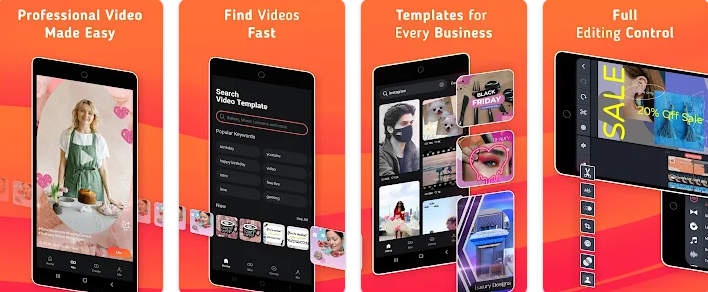
In addition to its video editing capabilities, KineMaster also includes a range of other features that make it a versatile tool for creating videos. The app includes a built-in camera, allowing users to record videos directly within the app. It also includes a variety of text, caption, and subtitle tools, allowing users to add captions and subtitles to their videos. The app also includes a range of tools for animation, such as keyframe animation and motion graphics.
KineMaster also has a wide range of sharing options, allowing users to easily share their videos on social media platforms such as YouTube, Facebook, and Instagram. Users can also export their videos to their device’s gallery or save them to cloud storage services such as Google Drive and Dropbox.
Overall, KineMaster is a powerful and versatile video editing app that offers a wide range of tools and features for creating professional-looking videos. Its user-friendly interface and intuitive drag-and-drop system make it easy to use, while its support for a wide range of video and audio formats, and advanced video editing features make it a great choice for both amateur and professional video editors.
