Introduction:
Welcome to a hiss-terically good time! If you’re ready to unwind and let out some belly laughs, you’ve slithered into the right place. In this blog, we’ve curated a collection of snake funny short videos that are bound to tickle your funny bone. Get ready for a reptilian rendezvous filled with humor and charm.
Category Archives: Video Editor
Kinemaster – Best App For Editing Videos
KineMaster is a powerful video editing app for Android devices that allows users to create professional-looking videos with a wide range of tools and features. The app offers a user-friendly interface and an intuitive drag-and-drop system for easy video editing.
One of the key features of KineMaster is its multi-layer video editing capability, which allows users to add multiple video, image, and audio layers to a project. This allows for advanced video editing techniques such as blending, chroma key, and more. The app also includes a variety of video and audio effects, such as color filters, transitions, and sound effects, that can be used to enhance the overall look and feel of a video.
Another feature of KineMaster is its support for a wide range of video and audio formats. Users can import videos and audio files in a variety of formats, including MP4, AVI, and MP3, and export their projects in a variety of resolutions, including Full HD and 4K. The app also supports exporting videos to different aspect ratios, such as 16:9 and 1:1.
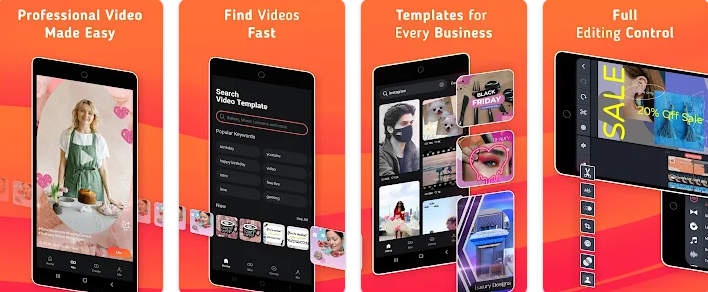
In addition to its video editing capabilities, KineMaster also includes a range of other features that make it a versatile tool for creating videos. The app includes a built-in camera, allowing users to record videos directly within the app. It also includes a variety of text, caption, and subtitle tools, allowing users to add captions and subtitles to their videos. The app also includes a range of tools for animation, such as keyframe animation and motion graphics.
KineMaster also has a wide range of sharing options, allowing users to easily share their videos on social media platforms such as YouTube, Facebook, and Instagram. Users can also export their videos to their device’s gallery or save them to cloud storage services such as Google Drive and Dropbox.
Overall, KineMaster is a powerful and versatile video editing app that offers a wide range of tools and features for creating professional-looking videos. Its user-friendly interface and intuitive drag-and-drop system make it easy to use, while its support for a wide range of video and audio formats, and advanced video editing features make it a great choice for both amateur and professional video editors.
VITA – Video Editor & Maker – Best App To Edit Videos
Vita is a video editor and maker Android app that allows users to easily create, edit, and share videos on their mobile devices. The app features a user-friendly interface and a wide range of editing tools that make it easy for users of all skill levels to create professional-looking videos.
One of the key features of Vita is its video trimming and splitting tool, which allows users to quickly and easily cut and trim their videos to the perfect length. Users can also add text and stickers to their videos, as well as adjust the brightness, contrast, and saturation of their videos. In addition, Vita offers a range of filters and effects that can be applied to videos to enhance their overall look and feel.
Another feature of Vita is its support for multiple video and audio tracks, which allows users to create videos with multiple layers of footage and audio. This is particularly useful for creating videos that include multiple camera angles or for adding background music to a video.
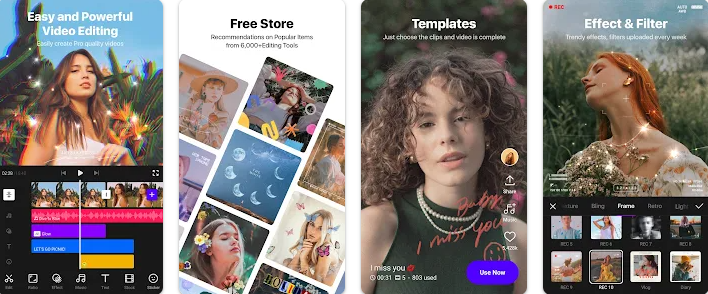
Vita also includes a range of tools for adding transitions between clips, which can be used to create a smooth and professional-looking flow to the video. Users can also add and edit the colour, size and location of captions, which can be used to add subtitles or credits to a video.
One of the major advantages of Vita is its ability to create videos without the internet, this means users can work offline and easily share their videos once they are done.
One of the most user-friendly features of Vita is its ability to automatically generate a video from photos. This can be a great way to create a video from a photo
Video Editor & Maker – InShot – Best App For Editing Videos
InShot is a popular video editing and maker app available for Android devices. It allows users to easily create and edit videos with a wide range of features and tools.
One of the main features of InShot is the ability to trim and cut videos, which makes it easy to remove unwanted footage and create a polished final product. Users can also add music and sound effects to their videos, and can adjust the volume of the audio track to their liking.
In addition to basic editing features, InShot also offers a variety of creative options for users to enhance their videos. For example, users can add text and emojis to their videos, and can also use a variety of filters and effects to change the look and feel of their footage.
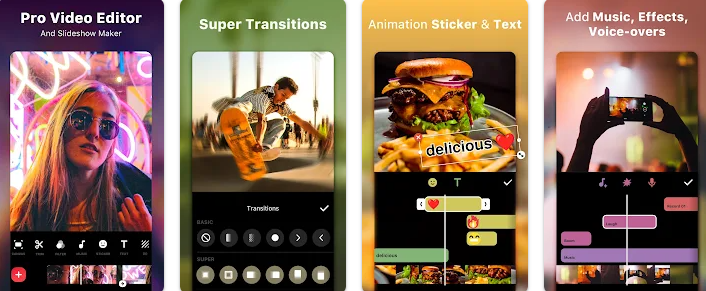
Another great feature of InShot is its support for video collage, which allows users to combine multiple videos into one. Users can choose from a variety of layouts and can also adjust the size and position of the videos within the collage.
InShot also offers a variety of export options, allowing users to save their videos in different resolutions and file formats. Additionally, the app also allows users to share their videos directly to social media platforms such as Instagram, TikTok, YouTube, and more.
In terms of user interface, InShot is user-friendly and intuitive. It’s easy to navigate and the interface is simple and straightforward. The app also supports multiple languages and is available for free download on the Google Play store with in-app purchases.
Overall, InShot is a powerful and versatile video editing and maker app for Android devices. It offers a wide range of features and tools that make it easy for users to create and edit high-quality videos. It’s a great option for both casual and professional video creators.
Youcut – Best App For Editing Videos
YouCut is a popular video editing app for Android devices that offers a range of useful features for creating professional-looking videos. With an easy-to-use interface and a variety of tools and effects, YouCut allows users to quickly and easily edit and enhance their videos.
One of the standout features of YouCut is its user-friendly interface, which makes it easy for even novice editors to navigate and use. The app’s main screen is divided into four main sections: Trim, Merge, Music, and Settings. Each of these sections provides access to a variety of tools and options for editing and enhancing videos.
In the Trim section, users can select a portion of their video to keep, or they can remove unwanted segments. This is useful for removing mistakes or unnecessary footage from a video. The Merge section allows users to combine multiple videos into a single file, which is a useful feature for creating montages or compilations.
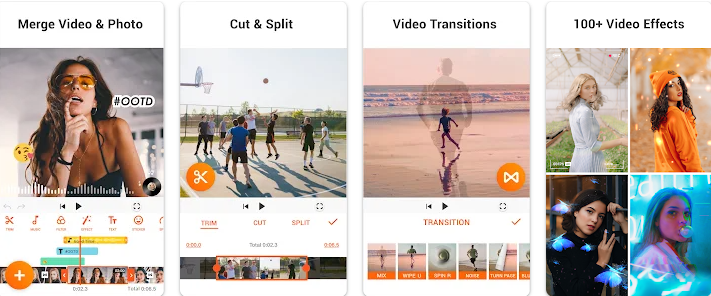
The Music section of the app allows users to add background music to their videos, and it includes a library of royalty-free tracks to choose from. There are also options for adjusting the volume of the music and the video, as well as for fading the music in and out.
In the Settings section, users can access a variety of options for customizing the app’s behavior. This includes options for adjusting the video resolution, setting the output format, and enabling or disabling certain features.
In addition to these basic editing features, YouCut also offers a range of effects and filters that can be applied to videos. These include options for adjusting the brightness, contrast, saturation, and hue of the video, as well as for adding effects like vignette, blur, and sharpening.
One of the key benefits of YouCut is its speed and efficiency. The app is designed to perform well on a wide range of Android devices, and it is optimized for fast rendering and processing of videos. This makes it ideal for users who need to edit and enhance their videos on the go, without having to wait for long rendering times.
Overall, YouCut is a powerful and easy-to-use video editing app that is suitable for a wide range of users, from casual hobbyists to professional videographers. With its user-friendly interface, wide range of editing tools and effects, and fast performance, YouCut is a great choice for anyone looking to create professional-quality videos on an Android device
Canva – Best App For Editing Videos & Photos
Canva is a popular graphic design app available on both iOS and Android devices. It is a versatile tool that allows users to create professional-quality designs for a variety of purposes, including social media posts, presentations, posters, and more.
One of the standout features of Canva is its vast library of templates and design elements. These include pre-designed layouts for different types of documents, as well as millions of stock photos, icons, and other design elements that can be easily incorporated into a user’s project. This makes it easy for users to create visually appealing designs, even if they don’t have any prior design experience.
In addition to its templates and design elements, Canva also offers a wide range of design tools and features. These include the ability to add text and shapes to a design, adjust the size and position of elements, and apply filters and effects to photos. Users can also customize the colour scheme of their design and choose from a variety of fonts and text styles.
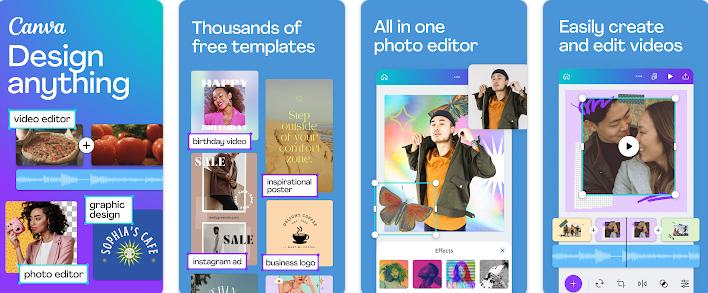
One of the benefits of using Canva on an Android device is that it is fully optimized for use on mobile devices. This means that users can create and edit their designs on the go, whether they are at home, in the office, or out and about. This is especially useful for users who need to create designs for social media or other online platforms, as it allows them to quickly and easily create and publish their content from their phone or tablet.
Another advantage of the Canva app is its integration with other popular tools and platforms. For example, users can easily import and export designs to and from Google Drive and Dropbox, making it easy to share their work with others. The app also integrates with social media platforms like Facebook, Instagram, and Twitter, allowing users to directly publish their designs to these platforms.
Overall, Canva is a powerful and user-friendly design app that is perfect for both professional designers and casual users. Its wide range of templates, design elements, and tools make it easy for users to create professional-quality designs, and its mobile optimization and integration with other platforms make it a convenient choice for creating and sharing designs on the go.
