Photoshop Express is a free photo editing app for Android devices that allows users to quickly and easily enhance and edit their photos. The app offers a range of basic editing tools, such as cropping, rotating, and adjusting the brightness, contrast, and saturation of images.
One of the key features of Photoshop Express is its ability to automatically adjust the color and tone of photos, making it easy for users to improve the overall look of their images with just a few taps. The app also includes a number of preset filters and effects, such as black and white, sepia, and vignette, which can be applied to photos to give them a unique look.
In addition to these basic editing tools, Photoshop Express also offers a range of advanced features, such as the ability to remove red-eye and blemishes and to sharpen and soften images. The app also includes a healing tool, which can be used to remove unwanted elements from photos, such as street signs or power lines.
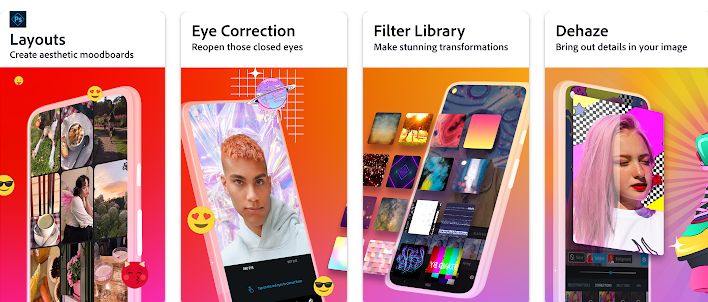
One of the most unique features of Photoshop Express is its ability to create collages. Users can select multiple photos from their camera roll and arrange them in a variety of creative ways. The app provides a variety of templates for collages, including grid, freestyle, and scrapbook.
Another great feature of Photoshop Express is its ability to share edited photos directly from the app. Users can save their edited photos to their camera roll, or share them on social media platforms such as Instagram, Facebook, and Twitter. The app also allows users to share their edited photos via email or messaging apps.
In terms of usability, the app is quite user-friendly, with a simple and intuitive interface that makes it easy for users to navigate and find the tools they need. The app also includes a variety of helpful tips and tutorials, which can be accessed from the main menu.
Overall, Photoshop Express is a powerful and versatile photo editing app that offers a wide range of basic and advanced editing tools. The app is perfect for anyone looking to quickly and easily enhance and edit their photos on their Android device. While it doesn’t have all the features of the desktop version of Photoshop, it is still a great app for basic editing and creative ideas.
