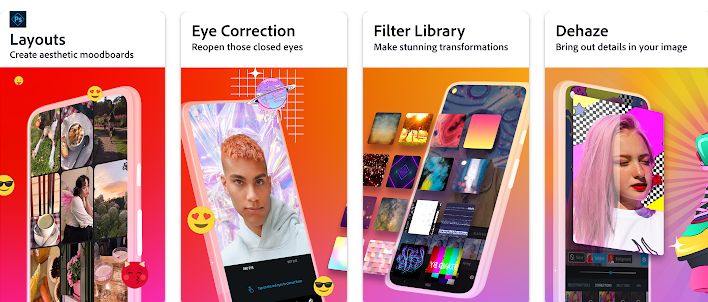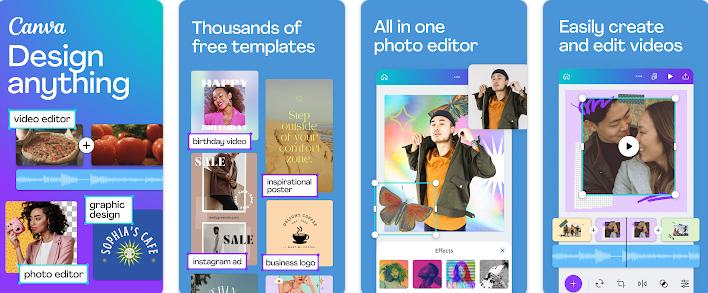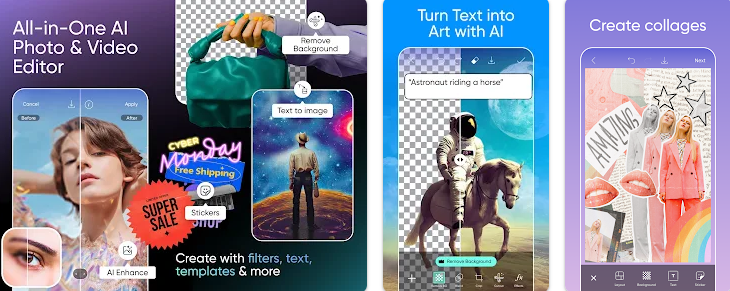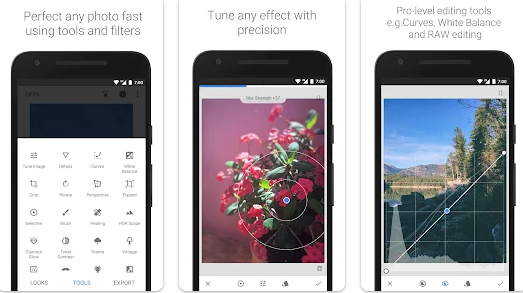Photo Lab Picture Editor & Art is a popular photo editing app for Android devices. The app offers a wide range of editing tools and effects to enhance and transform your photos. Some of the key features of the app include:
- A variety of photo effects, including filters, frames, and textures
- The ability to add text, stickers, and other elements to your photos
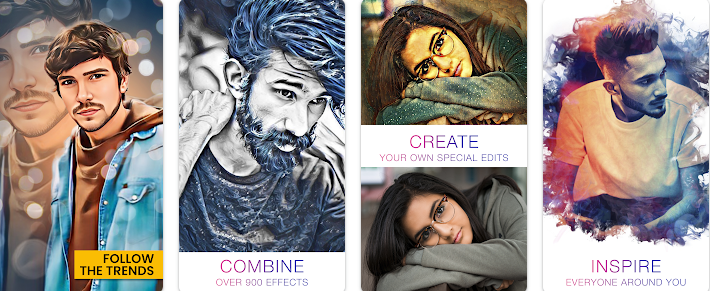
- Support for creating collages and photo montages
- The ability to adjust brightness, contrast, saturation, and other basic image settings
- A built-in camera that allows you to take photos directly within the app
- Support for both JPG and PNG image formats
- An intuitive and user-friendly interface that is easy to navigate
One of the standout features of Photo Lab Picture Editor & Art is the wide range of effects and filters that are available. These include everything from vintage and retro effects to more modern, artistic filters. Additionally, the app also offers a variety of frames, textures, and other elements that can be added to your photos to give them a unique and personal touch.
Another great feature of the app is the ability to create collages and photo montages. This allows you to combine multiple photos into a single image, which can be a fun and creative way to tell a story or share a memory. The app also provides a variety of templates and layouts to choose from, so you can easily create a polished and professional-looking collage.
The app also includes a built-in camera that allows you to take photos directly within the app. This makes it easy to quickly edit and share photos without having to switch between different apps. Furthermore, the app supports both JPG and PNG image formats, so you can easily save your photos in a format that is compatible with your preferred photo-sharing platform.
Overall, Photo Lab Picture Editor & Art is a powerful and feature-rich photo editing app for Android devices. Its wide range of editing tools and effects, along with its ability to create collages and photo montages, make it a great choice for anyone looking to enhance and transform their photos. Additionally, its user-friendly interface makes it easy to navigate and use, even for those who are new to photo editing.