Wi-Fi Analyzer is an application categorized under “Tools” in the Google play store. This app was developed by Farproc and has content applicable to individuals aged 3+. The app is compatible with smartphones with android version 6.0 and above and was last updated on 7th April 2018. The latest build of the app is 3.11.2 with a size of 1.8Mb. The app has no in-app purchases and is completely free to use. This application has more than 10,000,000 installs and has been reviewed by more than 330,000 users giving it a 2.9 rating in the Google play store.
Internet is a must for smartphone users to unleash the full potential of their devices. While data plans provided by service providers are an option it is highly limited. Most of the internet services provided by the service providers are costly and don’t no give the users enough data to work with. The best alternative for this is a connection to free Wi-Fi. Choosing a good free Wi-Fi is often a cumbersome process, if the Wi-Fi has many concurrent users then the internet speed will be very slow, if the Wi-Fi router is located far away then the connection may drop in the middle of an important task. Wi-Fi Analyzer is the Best Android Wi-Fi Analyzing App in Kerala.
Wi-Fi analyzer solves all these problems. Wi-Fi analyzer hand picks the best Wi-Fi connection for its users considering the distance, speed, and the number of users already connected to it. Users can now get comprehensive reports on how well the Wi-Fi would work if they connect to it. This is a very useful tool for travelers and students who don’t have a steady source of internet. Wi-Fi analyzer lets its users connect to the right Wi-Fi fast and also allows users to save the particular Wi-Fi for future use.
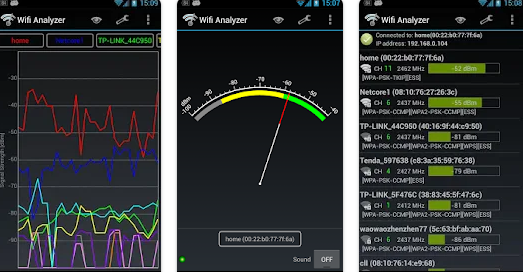
Wi-Fi analyzer is a must-have app for anyone who uses Wi-Fi from free sources, this app drastically cuts down on the time that takes you to choose a functioning Wi-Fi connection
