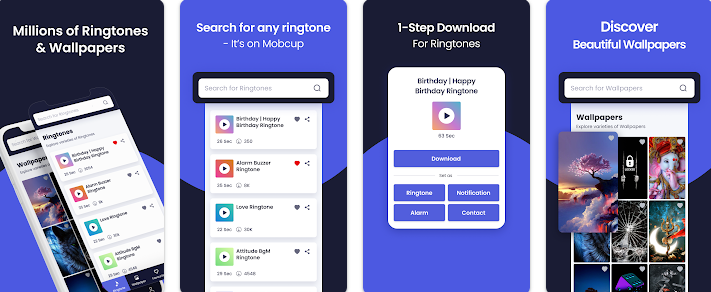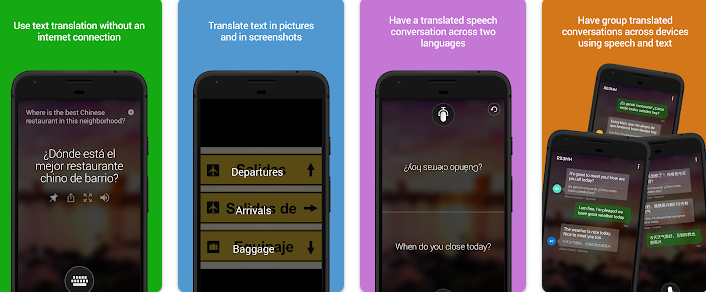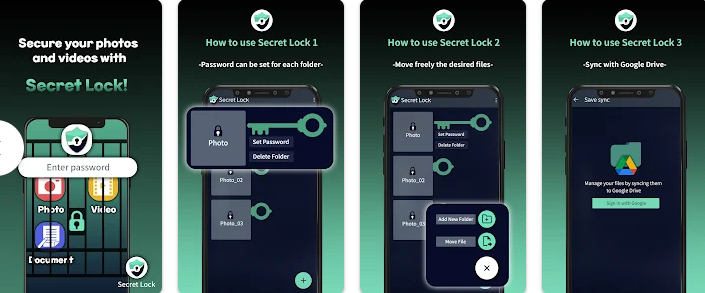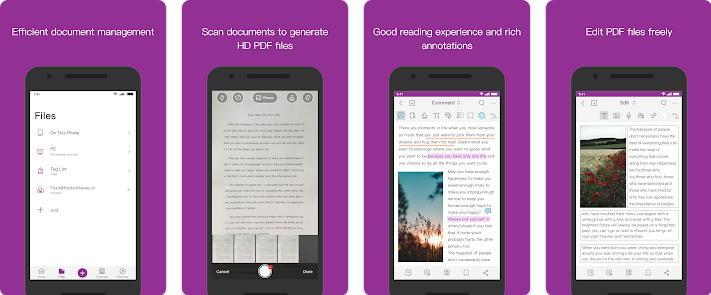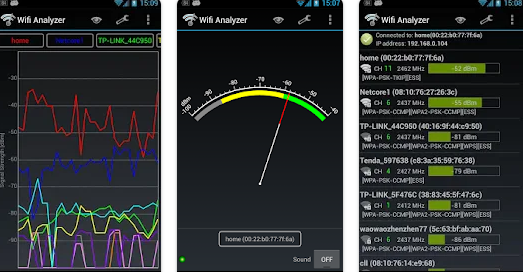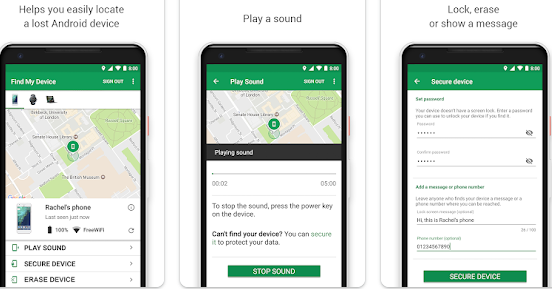DiskDigger is a popular photo recovery app for Android devices. It allows users to recover deleted or lost photos from their device’s internal storage or external SD card. The app is easy to use and can recover a wide range of image file formats, including JPG, PNG, BMP, and GIF.
One of the key features of DiskDigger is its ability to recover photos that have been deleted from the device’s recycle bin or trash folder. This is possible because when a photo is deleted, the file is not immediately erased from the device’s storage, but rather its index is removed, making it invisible to the user. DiskDigger can scan the device’s storage and recover these “lost” files.
Another useful feature of DiskDigger is its ability to recover photos from a damaged or corrupt storage device. This can be helpful if the device’s internal storage or SD card becomes corrupt due to a software or hardware issue. DiskDigger can scan the damaged storage and recover any photos that are still intact.
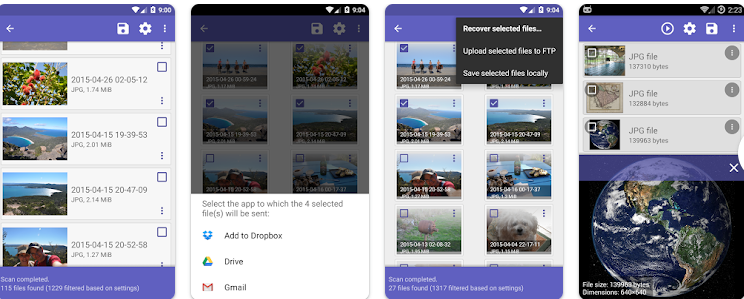
The app also has a built-in photo preview feature, which allows users to view their recovered photos before they decide to save them. This can be helpful in identifying the specific photos that you want to recover, especially if you have a large number of recovered files.
Overall, DiskDigger is a powerful and user-friendly photo recovery app for Android devices. It offers a wide range of features, including the ability to recover deleted or lost photos, recover photos from damaged storage devices, and preview recovered photos before saving them. If you’re looking for an app to help you recover lost or deleted photos from your Android device, DiskDigger is a great option to consider.
Note: DiskDigger is not a 100% guarantee recovery app, and results may vary depending on many factors such as time of deletion, storage status and type. It’s always a good practice to have a backup of your important data.