Xodo app is an all-in-one PDF reader & PDF annotator/editor. With this app users are able to read, annotate, sign and share PDFs and fill in PDF forms. The app helps to sync with Google Drive, Dropbox and OneDrive.
Xodo PDF Reader & Editor app comes under the category of productivity the
Google play store. The app requires an android device of 4.1 and up. Xodo Technologies Inc develops the app. It is last updated on Dec 1, 2022. The current version of the app is 4.6.8 and it has got 10,000,000+ installs in the play store. The size of the app varies with the device. The app can be used by individuals aged 3 and above. The app has been reviewed by 225,820 users and has a 4.6 rating in the Google play store. The app has got interactive elements and users are enabled to interact.
Xodo app has got the fastest PDF reading engine which enables smooth navigation. Users are able to do any editing on their PDF documents using this app. They can write directly on a PDF, highlight and underline text and more. The app has got features to open MS Office Word, Powerpoint and Excel files for reading and annotating. These can be saved as PDFs. The app enables auto sync of the documents in cloud storage such as Google Drive, Dropbox and OneDrive. Users can annotate their PDFs with others in real-time. They are able to fill out PDF forms and put signatures on them. Users are able to take notes on blank PDFs. The app is a powerful file organizer. Xodo has got complete PDF support and it is compatible with Adobe Acrobat and other PDF viewers supporting standard PDF annotation.
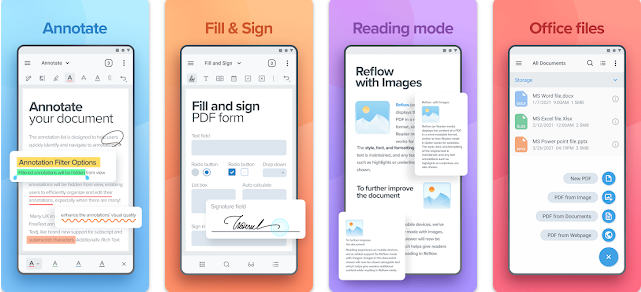
Highlights of the app
PDF Reader – It helps to bookmark PDF pages for future reference.
The app has got night mode which enables comfortable PDF reading in dark environments.
Tabs allow to quickly work across multiple PDF documents.
Crop pages to fit content precisely on small screens.
Reflow reading modes show the PDF text at a size preferred by the reader.
A PDF table of contents allows jumping into chapters and sections.
Enjoy continuous vertical scrolling while viewing in single-page, two pages and cover-page modes.
Supports for Samsung Multi Window
Full-text search with a navigable, detailed list of search results, page rotation, high level of zooms and more.
Sign & Fill PDF Forms – The app helps to fill out, save and send PDF forms.
Users can sign a document by hand and save the signature for future use.
Convert & Create – The app enables to use of the camera to scan a page or open an
existing image to create a new PDF. Users can create blank PDFs and use Xodo to take notes.
Dropbox & Google drive sync – Xodo app enables auto-sync annotations back to Dropbox or Google drive.
For Dropbox data use is minimized by uploading only the changes made and not the whole document.
File manager – The app helps to rename, copy, move or delete docs and folders with a built-in file manager.
Users can quickly access recent files and it will automatically open the last page visited.
Grid view shows thumbnail previews of PDFs and easy access to file details.
Annotate PDFs with others – Users can add the PDF to Xodo connect and invite people to view and annotate online in real-time.
No downloads or signs ups required for this
The app is available in English, Chinese, Italian and Polish.
