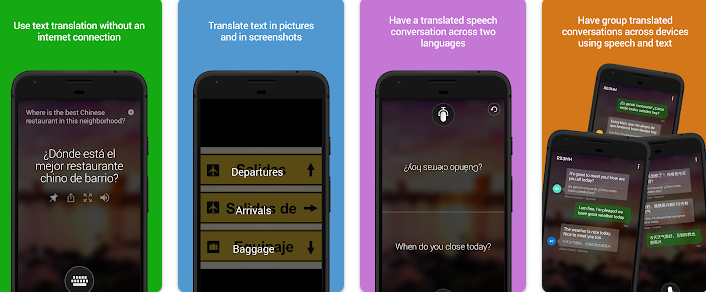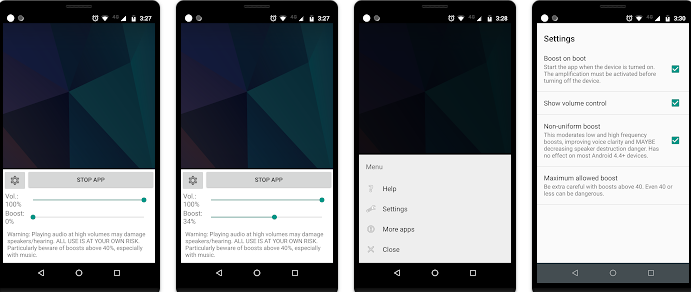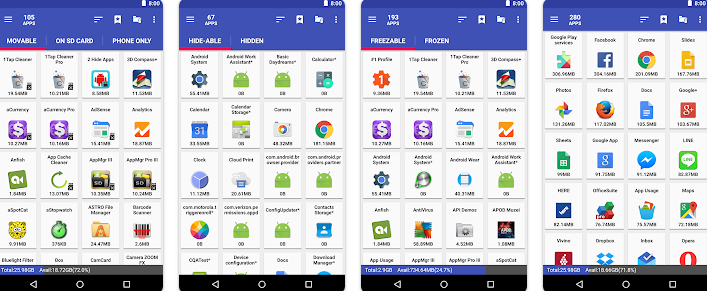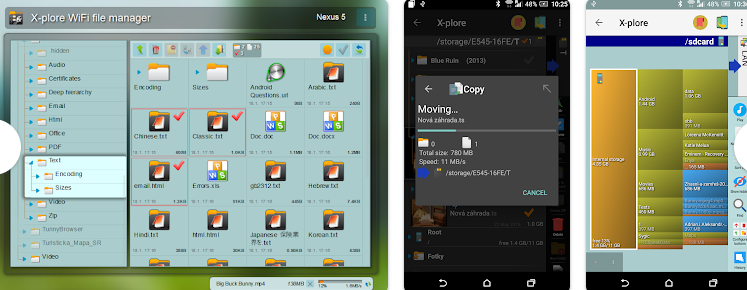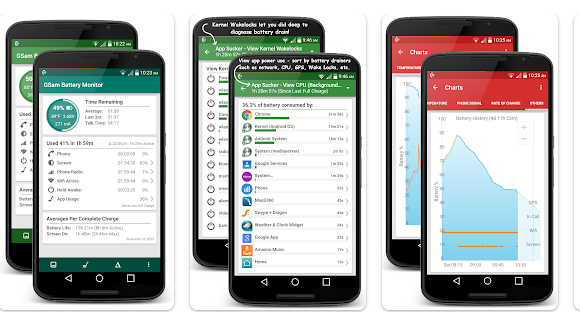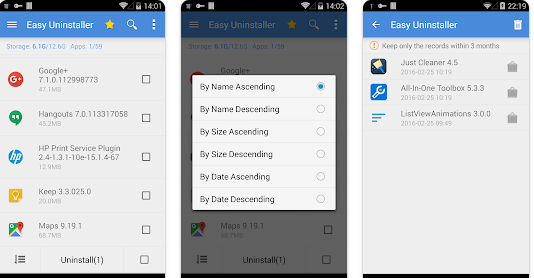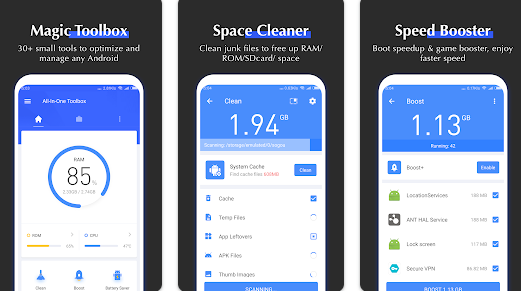Real Piano – Play And Learn is an Android app designed to help users learn and play the piano. It was developed by Yokee Music, a popular developer of music apps for mobile devices. The app provides users with a realistic piano experience, allowing them to play a variety of songs and practice their skills. This app has approximately 100 million downloads and has a rating of 4.0/5 in the Google Play Store.
One of the standout features of Real Piano – Play And Learn is its realistic piano sound. The app uses high-quality sound samples to create a lifelike piano experience, which can be adjusted to suit different playing styles. Users can choose from a range of different piano sounds, including grand piano, electric piano, and more.
Real Piano – Play And Learn also features a variety of different playing modes to help users learn and practice their piano skills. These include free play mode, where users can simply play the piano without any guidance, as well as tutorial mode, where users can learn how to play popular songs step by step. The tutorial mode includes a variety of different difficulty levels, so users can start with simpler songs and work their way up to more complex pieces.

In addition to the tutorial mode, Real Piano – Play And Learn also includes a range of different practice exercises to help users improve their skills. These exercises cover a range of different techniques, including scales, arpeggios, and chord progressions. Users can also practice their sight-reading skills by playing through a range of different sheet music.
The app also includes a range of different customization options to allow users to tailor the piano-playing experience to their liking. For example, users can adjust the sensitivity of the keys, change the layout of the keyboard, and adjust the overall volume of the sound. Users can also connect a MIDI keyboard to the app to play with an external keyboard and practice their skills on a physical piano.
Another useful feature of Real Piano – Play And Learn is its integration with social media platforms. Users can share their performances with friends and family via social media, as well as compete with other users around the world in the app’s leaderboard. This can be a great way for users to showcase their skills and get feedback from other piano players.
Overall, Real Piano – Play And Learn is a comprehensive and user-friendly app that provides a realistic piano-playing experience for users of all skill levels. Its wide range of features, including tutorial mode, practice exercises, customization options, and social media integration, make it a great choice for anyone looking to learn or improve their piano skills on the go.