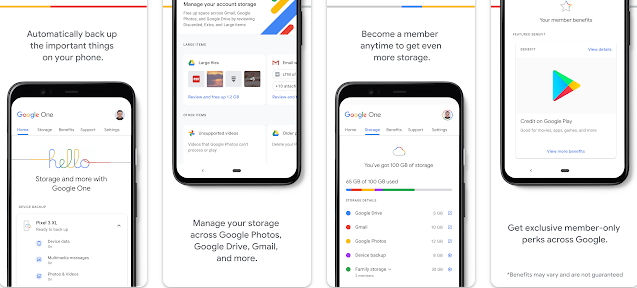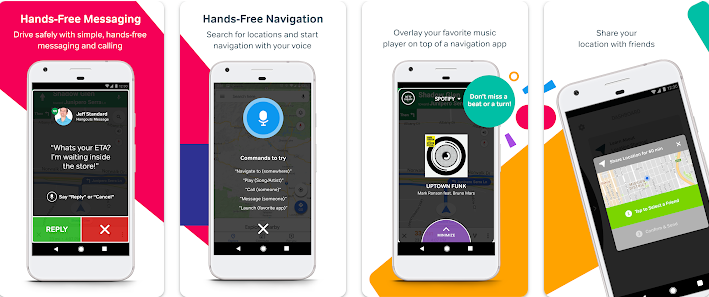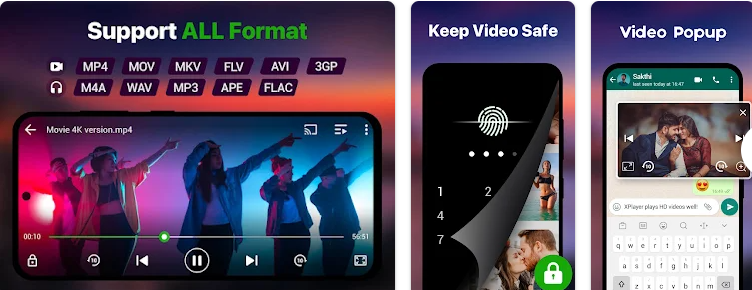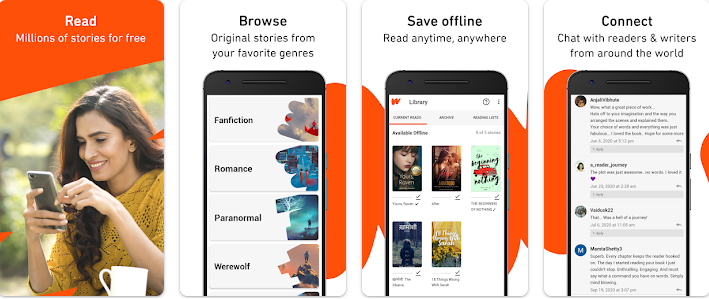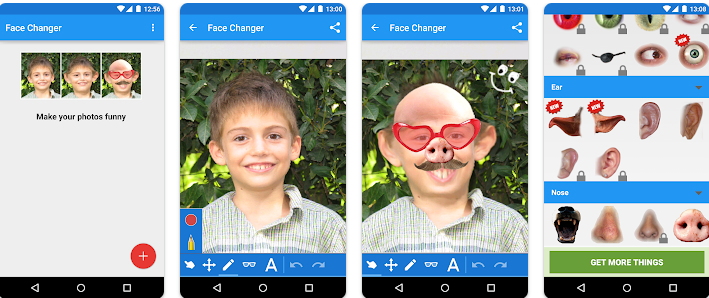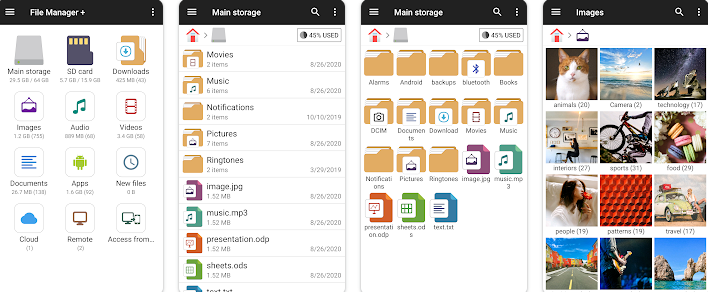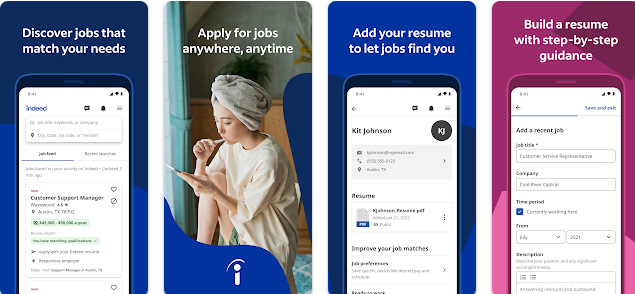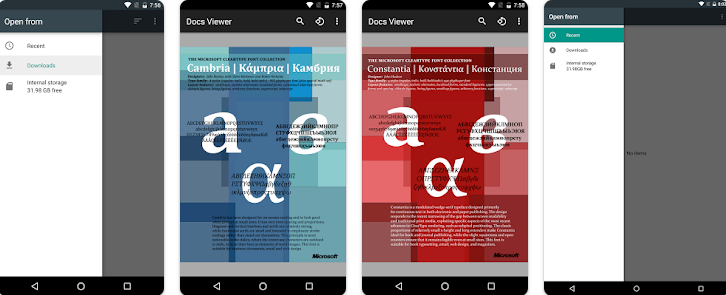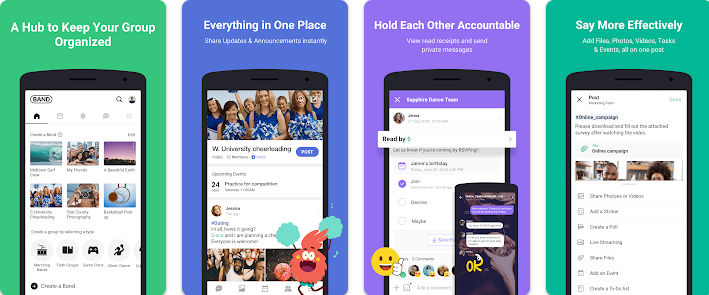The 7 Minute Workout is a popular android application that provides users with a quick and efficient way to exercise. The app features a series of high-intensity interval training (HIIT) workouts that can be completed in as little as 7 minutes.
One of the key benefits of the 7 Minute Workout app is its convenience. It can be used anywhere, at any time, as long as the user has their smartphone with them. This makes it an ideal solution for busy individuals who may struggle to find time to go to the gym or go for a run.
The app also provides users with a clear and easy-to-follow workout plan. Each exercise is demonstrated with a video, and the app provides clear instructions on how to perform the movements correctly. This is particularly useful for those who may be new to exercise or are unsure of how to perform certain exercises.
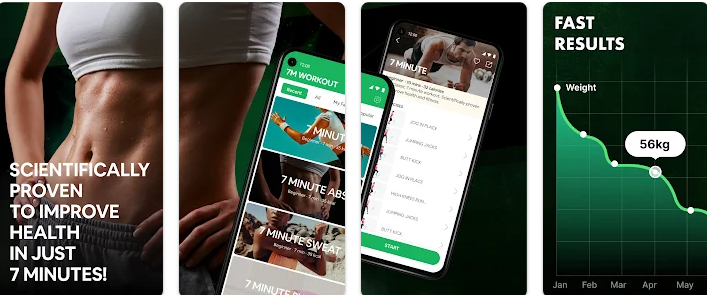
In addition to the convenience and clear instructions, the 7 Minute Workout app is also very effective in terms of helping users improve their fitness levels. HIIT workouts are designed to be intense and are proven to be an effective way to improve cardiovascular fitness and increase muscle strength. As a result, users of the app can expect to see noticeable improvements in their overall fitness levels after just a few weeks of consistent use.
Another benefit of the 7 Minute Workout app is its flexibility. The app allows users to choose the intensity of their workouts, making it suitable for individuals of all fitness levels. It also offers a variety of different workouts to choose from, so users can mix things up and avoid getting bored.
Overall, the 7 Minute Workout app is an excellent choice for anyone looking to improve their fitness levels quickly and efficiently. Its convenience, clear instructions, and effectiveness make it a popular choice for people of all fitness levels and busy lifestyles.